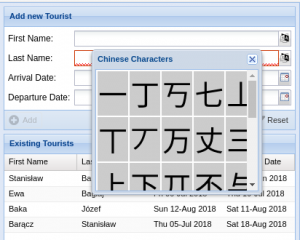 In some cases users have to insert special characters, for example polish alphabet contains some extra letters or umlauts of german alphabet or symbols like a celsius sign “°C”. I have developed this functionality in form of plugin. It inserts a trigger to field which popups the panel with special symbols. The plugin is implmented in two files, the plugin and popup window.
In some cases users have to insert special characters, for example polish alphabet contains some extra letters or umlauts of german alphabet or symbols like a celsius sign “°C”. I have developed this functionality in form of plugin. It inserts a trigger to field which popups the panel with special symbols. The plugin is implmented in two files, the plugin and popup window.
Ext.define('app.ux.form.field.VirtualKeyboard', {
extend: 'Ext.plugin.Abstract',
alias: 'plugin.virtualkeyboard',
requires: [
'app.ux.form.field.VirtualKeyboardPanel'
],
triggerTooltip: "Additional Symbols",
triggerGlyph: 'xf1ab@FontAwesome',
pickerTitle: "Symbols",
pickerHeight: 200,
numberOfColumns: 5,
symbols: [],
init: function (field) {
this.field = field;
var triggers = field.getTriggers();
triggers.virtualKeyboard = {
glyph: this.triggerGlyph,
tooltip: this.triggerTooltip,
handler: this.openPicker,
scope: this
};
field.setTriggers(triggers);
},
openPicker: function () {
this.getPicker().show();
},
getPicker: function () {
if (!this.picker) {
this.picker = this.createPicker();
}
return this.picker;
},
createPicker: function () {
var picker,
pickerCfg;
pickerCfg = Ext.apply({
xtype: 'window',
id: this.field.id + '-symbolContainer',
title: this.pickerTitle,
pickerField: this,
height: this.pickerHeight,
layout: 'fit',
closeAction: 'hide',
items: [{
xtype: 'app_ux_form_field_VirtualKeyboardPanel',
numberOfColumns: this.numberOfColumns,
symbols: this.symbols,
listeners: {
'SymbolClick': {
fn: this.onSymbolClick,
scope: this
}
}
}]
});
picker = Ext.widget(pickerCfg);
return picker;
},
onSymbolClick: function (symbol) {
var fieldValue = this.field.getValue();
fieldValue += symbol;
this.field.setValue(fieldValue);
this.getPicker().hide();
},
onEsc: function () {
this.getPicker().hide();
}
});
and the popup:
Ext.define('app.ux.form.field.VirtualKeyboardPanel', {
extend: 'Ext.view.View',
alias: 'widget.app_ux_form_field_VirtualKeyboardPanel',
scrollable: true,
border: false,
symbols: [],
cls: Ext.baseCSSPrefix + 'panel-body-default',
itemSelector: 'div.thumb-wrap',
initComponent: function() {
this.tpl = this.createXTempalte();
this.store = this.createStore();
this.initEvents();
this.callParent();
},
initEvents: function() {
this.on('itemclick', this.onSymbolClick, this);
this.on('blur', this.onBlur, this);
},
onSymbolClick: function(dataView, record, item, index, e, eOpt) {
this.fireEvent('SymbolClick', record.get('symbol'));
e.stopEvent();
},
onBlur: function(cmp, e, eOpt) {
this.hide();
},
getSymbols: function() {
var symbols = [];
if(Ext.isArray(this.symbols)) {
symbols = this.symbols;
} else if(Ext.isFunction(this.symbols)) {
symbols = this.symbols()
}
return symbols;
},
createXTempalte: function() {
var me = this;
var xTemplate = new Ext.XTemplate(
'<table>',
'<tpl for=".">',
'<tpl if="this.showOpenTr(xindex)">',
'<tr>',
'</tpl>',
'<td style="background-color: #cccccc; text-align: center;" >',
'<div style="cursor: pointer;" class="thumb-wrap">',
'<span style="font-size: 40px;">{symbol}</span>',
'</div>',
'</td>',
'<tpl if="this.showCloseTr(xindex, xcount)">',
'</tr>',
'</tpl>',
'</tpl>',
'</table>',
{
showOpenTr: function(xIndex) {
return xIndex === 0 && xIndex % me.numberOfColumns === 0;
},
showCloseTr: function(xIndex, xCount) {
return xIndex === xCount || xIndex % me.numberOfColumns === 0;
}
}
);
return xTemplate;
},
createStore: function () {
var store = Ext.create('Ext.data.Store', {
fields: [
'symbol'
]
});
Ext.Array.each(this.getSymbols(), function(symbol) {
store.add({
'symbol': symbol
})
}, this);
return store;
}
});
The symbols can be listed in as an array or function.
plugins: {
virtualkeyboard: {
pickerTitle: "Polish chars",
symbols: ['Ą', 'Ć', 'Ę', 'Ł', 'Ń', 'Ó', 'Ś', 'Ź', 'Ż'],
numberOfColumns: 3
}
}
plugins: {
virtualkeyboard: {
pickerTitle: "Chinese Сharacters",
symbols: function() {
var cJKUnifiedIdeographs = [];
for(var i=19968; i<20000; i++) {
cJKUnifiedIdeographs.push(String.fromCharCode(i));
}
return cJKUnifiedIdeographs;
}
}
}
Fiddle: